Hm… Are you dreaming to have a music player on
blog? Don’t know the way? At this time, I’ll show you how to add music player
on your blog. Follow this steps :
- First, open the link : http://www.mixpod.com , or click 'create free' on music player in my blog
- Then, you must have account. Or if you don’t have, you can start to register
- After making the account or logging in, click on ‘create playlist'
- Now, you’re in ‘add music’. Add all of your favorite music here
- But, you must try the songs one by one. Whether the songs had been disabled by the owner or not. Because if you had the songs added, they will refuse to play on blogger. This means that the owner has disabled embedding
- After checking the availability of the songs. Click to add on your playlist
- This means that your song has been added to playlist
- If you have chosen some songs, you can change your playlist skin If you want
- Click on ‘customize’. In customize you can change the skin, colors & styles, and setting (to play automatically or not, to shuffle the songs or not)
- Then, you click ‘save playlist’ and fill all the information needed. At this part you can write everything as you want
- Then push ‘save (get code)’
- This means that your playlist has been saved. To get the code and put it on your blog ‘click here’
- On left side, you choose ‘blogger’
- Then you copy the link
- Next, open your blog. Choose ‘layout’ or ‘tata letak’
- Click on ‘add gadget’ or ‘tambah gadget’
- There’ll be opened a new window
- SCROLL DOWN, and choose ‘HTML/Java Script’
- Fill the title. And now you must fill the content with the link copied
- Click ‘save’ or ‘simpan’
- Then, click ‘save the settings’ or ‘simpan setelan’. Next, you choose 'see blog' or 'lihat blog' to see the music player
- And finally your music player will appear on your blog. Now, enjoy it! (this time, i show you the steps with my another blog)
That’s the
steps. Not really difficult, right? So, try it now and get your own music
player…
If you have
some problems or questions, you can contact me via blogger or e-mail to
keniaderia@gmail.com
I made the post for educational purpose...













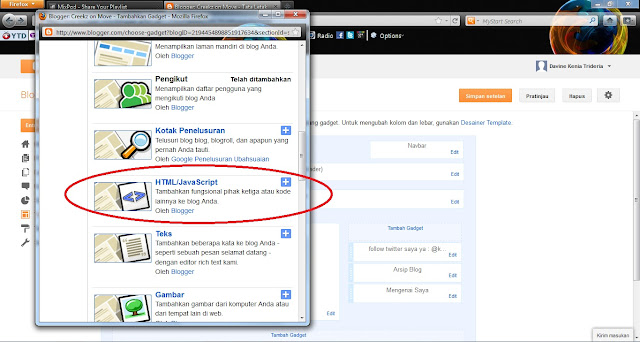



Tidak ada komentar:
Posting Komentar